Sign Up for Free
Create your account on our dashboard to access all features. New accounts automatically receive free credits for testing and development.Set Up Your Workspace
After signing up, you’ll be guided through creating your workspace. This is where you’ll manage your API keys, connect your data sources, view usage analytics, and configure your integration settings.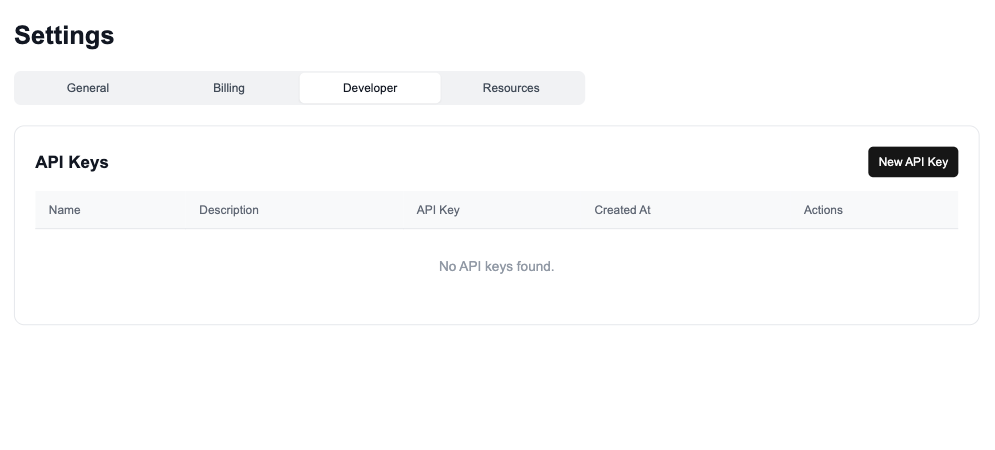
Get Your API Key
Create an API key for your workspace. You can find it in the API Keys section of your dashboard.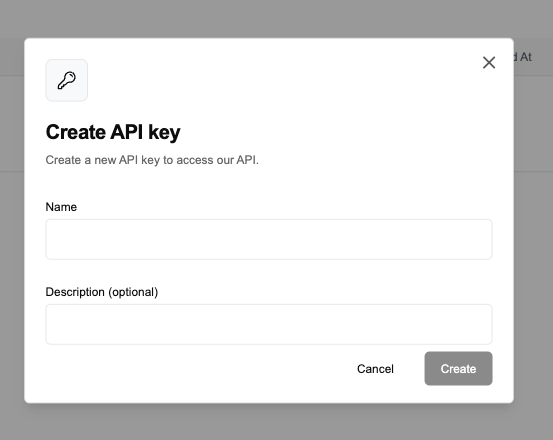
Using Your API Key
Include your API key in theAPI-KEY header of your requests:
Security Best Practices
- Keep your API key secure - Never expose it in client-side code or public repositories
- Use environment variables - Store your API key in secure environment variables
- Rotate keys regularly - Generate new keys periodically for enhanced security
- Monitor usage - Check your dashboard regularly for unusual activity
- Secure your data connections - Use encrypted connections and store credentials securely
Rate Limits
Account creation is free. Paid plans include higher limits and priority processing. Check your current plan in the dashboard.Need Help?
- Documentation: Explore our API reference for detailed examples
- Support: Contact us at [email protected]
- Community: Join our Discord for developer discussions

